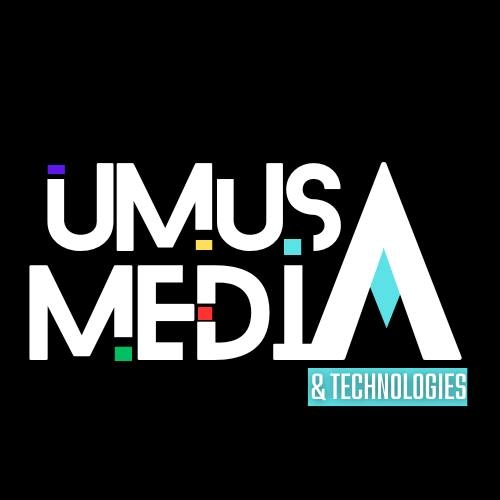[ad_1]
In today’s digital age, having a website is akin to having a business card. Whether you’re a freelance designer, a marketing agency, or someone launching a new online business, a website provides a foundation for your digital presence. One of the most accessible platforms to create a free website is Wix. This ultimate guide will walk you through the process of building a Wix website from scratch. We’ll cover everything— from signing up to customizing your site— ensuring you achieve your business objectives efficiently and effectively.
Table of Contents
- Introduction
- Why Choose Wix?
- Signing Up and Getting Started
- Choosing a Template
- Customizing Your Website
- Adding Functional Elements
- Setting Up a Blog
- Integrating E-commerce
- SEO and Analytics
- Publishing Your Site
- Maintenance and Updates
- Conclusion
Introduction
The rise of the internet has unlocked countless opportunities for individuals and businesses alike. A well-designed website can make or break your online presence, acting as the digital face of your brand. Whether you are a freelancer, a marketing agency, or a newcomer in the tech world, having a compelling website is indispensable. And with platforms like Wix, creating a professional-looking website without breaking the bank is now more accessible than ever.
Why Choose Wix?
Wix is an intuitive, user-friendly website builder that allows you to create stunning websites without needing to know how to code. Here are several compelling reasons why you should consider Wix:
- Affordable Plans: Wix offers a free tier that is perfect for small businesses, freelancers, and beginners.
- Template Variety: With hundreds of professionally designed templates, Wix caters to virtually every industry.
- Drag-and-Drop Editor: Customizing your website is simple and straightforward, thanks to the intuitive drag-and-drop editor.
- Integrated Apps: The Wix App Market has various apps that can extend the functionality of your website.
- SEO Friendly: Built-in SEO tools help to make your site visible on search engines like Google.
Signing Up and Getting Started
- Sign Up: Visit Wix.com and click on the "Get Started" button. You can sign up using your email or social media accounts.
- Select Your Goal: After signing up, Wix will ask what type of website you want to create. This helps Wix tailor recommendations for you.
- Choose Your Platform: You’ll be given the choice to use Wix ADI (Artificial Design Intelligence) to create your site automatically or to use the Wix Editor for more customization.
Choosing a Template
Once you’ve signed up, you’re ready to choose a template.
- Browse Categories: Explore various categories like Business, Photography, Online Store, etc.
- Preview Functionality: Wix allows you to preview each template fully. Take advantage of this feature to ensure that the chosen template offers the functionality you need.
- Select a Template: Once you’ve picked a template, click on “Edit” to start customizing it.
Transition:
Choosing a template is just the beginning. Now, it’s time to bring your vision to life by customizing your website. Let’s dive into the ways you can make your site unique.
Customizing Your Website
The customization process is where you can get creative and align the site with your brand’s aesthetic.
- Customize Colors and Fonts: Change the color scheme and typography to match your brand’s identity. Go to the ‘Themes Manager’ to make these changes.
- Upload Logos and Images: Utilize the ‘Media Manager’ to upload your logo and other images that represent your brand.
- Add Pages: Use the ‘Menus & Pages’ option to add new pages like About, Services, Portfolio, or Contact Us.
- Edit Page Layouts: Each page layout can be customized. You can drag-and-drop text boxes, images, and other elements to create an appealing layout.
Transition:
While customizing the look and feel of your website is crucial, it’s equally important to incorporate functional elements. Next, we will discuss how to add essential features to your site that cater to visitor interaction.
Adding Functional Elements
Your website isn’t just an online placeholder. It’s a dynamic platform designed to engage visitors and provide valuable information.
- Forms and Contacts: Adding forms is easy with Wix. Go to the ‘Add’ button and select ‘Contact & Forms’. Drag a form onto your page and customize the fields.
- Social Media Integration: Wix allows you to add social media buttons and feeds seamlessly. This makes it easier for visitors to connect with you on different platforms.
- Galleries and Slideshows: Showcase your portfolio or product offerings with beautiful galleries. Use the ‘Add’ button to include media galleries and configure the display options to suit your needs.
- Maps and Directions: If your business has a physical location, use the ‘Add’ button to input Google Maps, making it easier for customers to find you.
Transition:
With functional elements in place, your site is becoming more robust. But what if you want to share timely updates or articles? Setting up a blog is a great way to do this. Let’s see how.
Setting Up a Blog
Blogging is a powerful tool for engaging your audience and driving traffic to your site.
- Add a Blog: Go to the ‘Add’ button and select ‘Blog’. Wix will set up a basic blog for you.
- Customize Blog Layout: Choose different blog layouts and customize them as per your needs.
- Create Blog Posts: Regularly adding new posts will keep your site active and engaging. Use eye-catching titles and high-quality images to capture attention.
- Categorize Posts: Use categories to organize your posts, making it easier for visitors to find content relevant to them.
Transition:
Your website is almost complete, but if you aim to sell products or services, setting up an e-commerce section is vital. Here’s how you can transform your site into an online store.
Integrating E-commerce
Wix has made it easy to create an online store, even on their free tier (though premium options are available for more capabilities).
- Add a Store: Use the ‘Add’ button to integrate a store module into your site.
- Product Listing: Go to your store manager and begin adding products. Include high-quality images, descriptions, and prices.
- Set Payment Methods: Configure your payment methods, ensuring that customers can pay through options like PayPal, credit cards, etc.
- Shipping and Tax: Set up your shipping and tax configurations according to your business model.
Transition:
You’ve built a visually appealing, functional website. What’s next? Ensuring it’s optimized for search engines and tracking visitor data is critical for ongoing success. Let’s explore SEO and analytics.
SEO and Analytics
SEO (Search Engine Optimization) and analytics are crucial for increasing your website’s visibility and understanding visitor behavior.
- SEO Basics: Use the Wix SEO Wiz, an excellent tool for beginners. It guides you through the essential steps to optimize your website.
- Meta Descriptions and Titles: Go to each page’s SEO settings and add relevant meta titles and descriptions incorporating your primary keywords.
- Sitemap: Ensure your sitemap is submitted to search engines via Google Search Console.
- Google Analytics: Integrate Google Analytics with your website to track visitor data. This will help you make informed decisions about your content and marketing strategies.
Transition:
You’re almost at the finish line! With all these essential elements in place, you’re ready to publish your site. However, remember that a website isn’t a one-time project. It requires regular updates and maintenance. Let’s discuss both aspects.
Publishing Your Site
Publishing your site is the most exciting part of the process. Here’s how to do it:
- Preview Your Site: Before publishing, preview your site by clicking the ‘Preview’ button. Make sure everything looks good and functions correctly.
- Domain: If you’re using Wix’s free plan, your URL will have a Wix subdomain (e.g., username.wixsite.com/sitename). For a professional touch, consider upgrading to a premium plan to connect a custom domain.
- Publish: Once you’re satisfied, click on the ‘Publish’ button. Your site is now live!
Transition:
Publishing your site is just the beginning. Regular maintenance and updates are crucial for keeping your site relevant and engaging. Let’s look at some best practices.
Maintenance and Updates
A well-maintained website not only performs better but also enhances user experience.
- Content Updates: Regularly update your content, whether it’s new blog posts, product listings, or page information.
- Check Links: Periodically review and update internal and external links. Broken links can negatively impact your site’s SEO.
- Software Updates: Ensure all integrated apps and plugins are up-to-date.
- Monitor Performance: Use Google Analytics and Wix analytics to monitor site performance and user behavior. Adjust your content and strategy based on these insights.
Conclusion
Building a website from scratch might seem like a daunting task, but with Wix, the process is straightforward and manageable. Whether you are a freelancer showcasing a portfolio, a marketing agency demonstrating capabilities, or an entrepreneur launching an online store, Wix provides all the tools you need to create a compelling, functional website.
By following this guide, you’ve learned how to sign up, choose a template, customize your website, add functional elements, set up a blog, integrate e-commerce, optimize for SEO, and maintain your site. With these steps, you are well on your way to establishing a strong online presence.
Don’t wait! Get started on creating your free Wix website now, and transform your business’s digital footprint. Happy website building!
This comprehensive guide is designed to help you create a fantastic Wix website from scratch. Regardless of your background or skill level, we hope you find these insights invaluable for achieving your business objectives in marketing, finance, technology, and beyond. Here’s to your success!
[ad_2]